How to Automate Your Messages on Instagram: A Step-by-Step Guide
As a business owner, you know that time is precious. You don’t have hours to spend sitting in front of a screen scrolling through Instagram, liking photos, and sending messages. But you also know that Instagram is a powerful marketing tool with over 1 billion active users.
That’s where an Instagram chatbot comes in.
An Instagram chatbot is a computer program that automates your messages on Instagram. It can respond and send messages fully automated on your behalf.
Best of all, an Instagram chatbot can do all of this while you’re busy doing other things.
In this article, we’ll show you how to set up an Instagram chatbot in minutes. We’ll also give you some tips on how to use your chatbot to get the most out of Instagram.
Let’s Get Started!
How to Set Up an Instagram Chatbot in Minutes
Setting up an Instagram chatbot is easy. In this section, we’ll show you how to do it in minutes.
1. Choose a chatbot platform. There are many platforms to choose from, but we recommend Builderall Instagram Chatbot.
2. Create an account and log in.
3. Connect your Instagram account.
4. Choose a template or start from scratch. If you’re starting from scratch, you’ll need to create messages, triggers, and responses.
5. Test your chatbot and make sure it’s working properly.
6. Launch your chatbot and start using it to automate your messages on Instagram.
7. Monitor your chatbot’s performance and make changes as needed.
8. Rinse and repeat!
Ps: Join our Online Business Pros Community and get access to the Instagram DM Automation Tutorials. ( See intro video below)
Tips for Using an Instagram Chatbot
Now that you know how to set up an Instagram chatbot, let’s take a look at some tips for using it.
1. Use your chatbot to like photos and follow people. This is a great way to get more followers and engagement on your account.
2. Use your chatbot to send messages. You can use your chatbot to send messages to people who have engaged with your account in the past, or you can use it to send messages to new followers.
3. Use your chatbot to run contests and giveaways. This is a great way to increase engagement and get more people involved with your brand.
4. Use your chatbot to promote your products and services. You can use your chatbot to send messages about new products, or you can use it to send messages about special offers and discounts.
5. Use your chatbot to provide customer service. This is a great way to resolve issues quickly and efficiently.
Final Thoughts…..
If you’re looking for a way to save time on Instagram, then setting up an Instagram chatbot is a great solution. With a chatbot, you can automate your messages and get more out of Instagram.
What are your thoughts? Do you have any questions about setting up or using an Instagram chatbot? Let us know in the comments below!


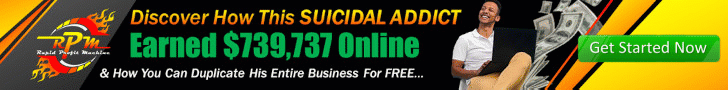
No Comments